I’ve recently been working on developing a RESTful API using Jersey and one of my very first struggles was getting it to output the HTTP headers and request/response content during testing.
Bear in mind that I am not a professional developer so much of this may be obvious to a more experienced professional.
Jersey provides the Jersey Test framework to make writing Jersey tests simpler and even provides this small snippet to show how to enable logging of headers and content:
public class SimpleTest extends JerseyTest {
// ...
@Override
protected Application configure() {
enable(TestProperties.LOG_TRAFFIC);
enable(TestProperties.DUMP_ENTITY);
// ...
}
}Unfortunately it turns out that setting these properties is not enough to get JerseyTest to output traffic, at least not while testing under Maven (via the Surefire plugin). The reason is that, by default, Jersey will only log additional content if logging (using java.util.logging) is set to FINE or higher. In most scenarios, logging with be set to INFO.
That leaves us with two obvious solutions:
- Force Jersey to log even when logging is set to INFO
- Change the logging level during testing to FINE or higher
Changing JerseyTest’s Log Level
To change the logging level for a class that extends JerseyTest add the following code to your configure() method:
ResourceConfig config = new ResourceConfig().property(LoggingFeature.LOGGING_FEATURE_LOGGER_LEVEL_SERVER, "WARNING");
return config;This will cause JerseyTest to log everything at WARNING level which will display if your log level is currently set to INFO.
Changing the Log Level of Maven Tests
To change the logging configuration while running Maven you will need to first create a logging.properties file and then tell Maven where to find it.
Creating a logging.properties
Create a new file named logging.properties and save it under src/main/resources in your project’s directory (create the resources folder if necessary)
handlers = java.util.logging.ConsoleHandler
java.util.logging.ConsoleHandler.level = FINE
java.util.logging.ConsoleHandler.formatter = java.util.logging.SimpleFormatter
org.glassfish.jersey.test.JerseyTest.level = FINEModify your pom.xml to force Maven to read your new properties
In order to override the default logging values you will need to tell Maven where to find your new properties file. Do this by adding the following to the plugins section of your pom.xml:
<!-- ... -->
<plugin>
<groupId>org.apache.maven.plugins</groupId>
<artifactId>maven-surefire-plugin</artifactId>
<version>2.19.1</version>
<configuration>
<argLine>-Djava.util.logging.config.file=target/classes/logging.properties</argLine>
</configuration>
</plugin>
<!-- ... -->Note if you already have the plugin section then you can simply add the configuration and argLine section as shown above.